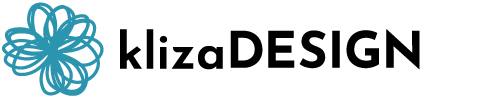Everyone knows it’s important to set your webpages up for SEO. But what does that mean, exactly? Using these 5 SEO tips for beginners will help you have the correct settings. This could be the difference between your website displaying in search results or getting lost. 90% of websites get zero traffic from Google (Ahrefs). You can make an impact without being an SEO expert. These tips will get you started!
Website heading examples (H2)
But first, what is a website heading? Headings are structural elements that define the hierarchy of content on a web page. Headings range from Heading 1 (H1) down to Heading 6 (H6), and go from most important to least important. Use headings to organize your content. Think of it like a presentation outline. Your readers should be able to understand the underlying concept of your blog post by skimming the headings.
How does SEO come in? Headings are the perfect place to incorporate SEO keywords. Including your SEO keywords in H1, H2, and H3 headings is a signal to search engines that your content is a good match for someone searching for that keyword.
1. Include SEO keywords in headings (H2)
The easiest step you can take is to include SEO keywords in the headings on your webpage. This gives the search engines and crawlers a signal to the subject matter on your website. It also tells them how they should categorize it. When someone searches for “chiropractor with insurance,” search engines will know your website belongs in those search results.
Best practices for SEO in headings (H3)
Your first, and most important heading is the page title heading.
- The page header should be your H1 heading (most web page builders do this automatically for you).
- Only include one H1 heading in your content.
- Include your chosen SEO keyword/phrase in the page header. For example, the SEO phrase for this page is, “SEO tips for beginners“. You can see how it’s included in the page title on this page.
- Keep your blog post title under 50-60 characters.
Next down the page comes the H2 heading.
- Start every new section of content with an H2 heading.
- Include a related SEO phrase in your heading
- Each sub-section should have an H3 heading, and each sub-sub section within that should include an H4 heading, and on down the line.
- Organically incorporate SEO phrases in each header.
Create content humans will want to read (H4)
Write your content for HUMANS and the algorithms will follow. If your content is helpful and informative, more people will stay on your page. This lets the algorithms know your content is high quality.
Make your headings descriptive. It’s likely that your website visitors will skim the headings before reading the content. Be sure they will understand what your page is about from only reading the headings.
Don’t be guilty of keyword stuffing. The search engine gods see all and will punish you with poor quality ratings. They may even categorize your website as spam. Use your SEO keyword two or three times in your content.
Website accessibility standards (H4)
Think of your headings as an outline. Don’t skip from H2 to H4 because it looks nice. Create a hierarchy of content with appropriate headings. An H2 section will include an H3 heading, and H4 headings within each H3 section.
Accessibility matters. Using appropriate H2, H3, and H4 headings will make the content hierarchy easier to understand for people using screen readers.
2. SEO link building (H2)
Link to other pages on your website using SEO phrases. This gives search engines a “trail” through your site and will help them index it faster. For example: check out my “graphic design portfolio” to see websites I’ve designed.
3. SEO friendly meta descriptions for the win (H2)
Your webpage’s meta description is what Google will show on the search results page.
- The meta description should describe the content in your blog post in one or two sentences.
- Include your SEO phrase in the meta description.
- Keep the description around 155 characters. Using more characters than 155 means the description will get cut off on the search results page.
The meta description for this page is:
“These 5 SEO tips for beginners will help your blog post be seen in search results. You can make an impact without being an SEO expert.”

4. SEO keywords in the URL (page link) (H2)
The URL for your page also plays a part in the SEO optimization game. Include your SEO search phrase, or as much as you can, in the “slug” of your URL. This is why it’s so important to use an SEO phrase once throughout your entire website.
The URL for this blog post is: klizadesign.com/blog/5-seo-tips-for-beginners
5. Finalizing your SEO optimization (H2)
Check how well your page will perform in either Wix or WordPress.
Finding your SEO score in WordPress with Yoast (H3)
The Yoast plugin for WordPress shows you exactly what needs to change. Scroll down to the section below your blog post and check the smiley faces. Are they red, orange, or green? Follow the suggestions to improve your score.
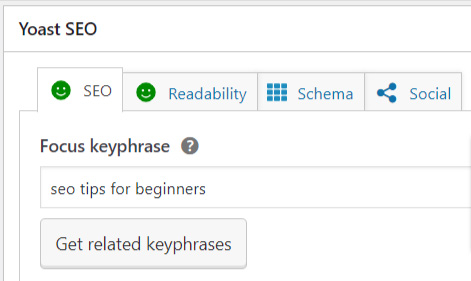
Setting SEO settings in Wix (H3)
Edit your blog post SEO settings in Wix by including your SEO keywords in the page title, URL slug, and meta description.
Before clicking publish… (H2)
Once you’ve looked through Yoast or Wix, give your webpage one last read-through. Check these SEO tips for beginners one more time to make sure you’ve done all you can. Does it sound like it was written for a human to read? Does it tell them what to do next? When you’re ready, click that publish button and pat yourself on the back.
You’ve done well, but you’re not done! Next steps are: (H3)
- watch how the blog post performs in your website analytics
- make a note to update the page in 9 months to a year from now